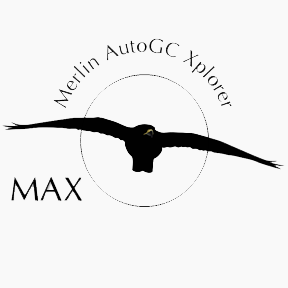Sign in with your email. If you have multiple usernames associated with your email address you will see a list of your usernames to choose the way you would like to login. Using multiple usernames will allow you to have multiple logins which can allow you to have different user roles or different suites of sites available for that login. Contact support if you need assistance setting up multiple usernames.
If you have not changed your username the standard default username is the portion of your email address which is before the @ sign. You may change this in your user profile after you have logged in.
Example:
Your email: [email protected]
Your username: john.doe
New Roles have been configured to address a number of issues related to permissions for various activities and increase our ability to configure users depending on network needs. The default roles are listed and cannot be edited. However, they can be used to configure unique new roles for users who may have different sites, networks or permissions. Contact support for assistance with any issues or desired changes to your role.
Welcome to OrsatMAX.com. The OrsatMAX.com website (the "Site") is comprised of various web pages operated by Orsat LLC ("Orsat"). OrsatMAX.com is offered to you conditioned on your acceptance without modification of the terms, conditions, and notices contained herein (the "Terms"). Your use of OrsatMAX.com constitutes your agreement to all such Terms. Please read these terms carefully and keep a copy of them for your reference.
OrsatMAX.com is a Cloud Database Site.
The Merlin AutoGC Xplorer (MAX) is a cloud-based database developed by Orsat, LLC for the assimilation and review of data generated from the Orsat AutoGC system. It is designed to facilitate the maintenance and monitoring of the data generated by speciated gas chromatographic instrumentation. These systems generate up to 68 individual analytical results each hour and run continuously from 5-12 months. The data collected is reviewed and validated to be submitted to the Environmental Protection Agency (EPA) to meet regulatory compliance with their Photochemical Assessment Monitoring Sites (PAMS) Program.
Your use of OrsatMAX.com is subject to Orsat's Privacy Policy. Please review our Privacy Policy, which also governs the Site and informs users of our data collection practices.
Visiting OrsatMAX.com or sending emails to Orsat constitutes electronic communications. You consent to receive electronic communications, and you agree that all agreements, notices, disclosures and other communications that we provide to you electronically, via email and on the Site, satisfy any legal requirement that such communications be in writing.
If you use this site, you are responsible for maintaining the confidentiality of your account and password and for restricting access to your computer, and you agree to accept responsibility for all activities that occur under your account or password. You may not assign or otherwise transfer your account to any other person or entity. You acknowledge that Orsat is not responsible for third party access to your account that results from theft or misappropriation of your account. Orsat and its associates reserve the right to refuse or cancel service, terminate accounts, or remove or edit content in our sole discretion.
Orsat does not knowingly collect, either online or offline, personal information from persons under the age of thirteen. If you are under 18, you may use OrsatMAX.com only with the permission of a parent or guardian.
OrsatMAX.com may contain links to other websites ("Linked Sites"). The Linked Sites are not under the control of Orsat and Orsat is not responsible for the contents of any Linked Site, including without limitation any link contained in a Linked Site, or any changes or updates to a Linked Site. Orsat is providing these links to you only as a convenience, and the inclusion of any link does not imply endorsement by Orsat of the site or any association with its operators.
Certain services made available via OrsatMAX.com are delivered by third party sites and organizations. By using any product, service or functionality originating from the OrsatMAX.com domain, you hereby acknowledge and consent that Orsat may share such information and data with any third party with whom Orsat has a contractual relationship to provide the requested product, service or functionality on behalf of OrsatMAX.com users and customers.
You are granted a non-exclusive, non-transferable, revocable license to access and use OrsatMAX.com strictly in accordance with these terms of use. As a condition of your use of the Site, you warrant to Orsat that you will not use the Site for any purpose that is unlawful or prohibited by these Terms. You may not use the Site in any manner which could damage, disable, overburden, or impair the Site or interfere with any other party's use and enjoyment of the Site. You may not obtain or attempt to obtain any materials or information through any means not intentionally made available or provided for through the Site.
All content included as part of the Service, such as text, graphics, logos, images, as well as the compilation thereof, and any software used on the Site, is the property of Orsat or its suppliers and protected by copyright and other laws that protect intellectual property and proprietary rights. You agree to observe and abide by all copyright and other proprietary notices, legends or other restrictions contained in any such content and will not make any changes thereto.
You will not modify, publish, transmit, reverse engineer, participate in the transfer or sale, create derivative works, or in any way exploit any of the content, in whole or in part, found on the Site. Orsat content is not for resale. Your use of the Site does not entitle you to make any unauthorized use of any protected content, and in particular you will not delete or alter any proprietary rights or attribution notices in any content. You will use protected content solely for your personal use and will make no other use of the content without the express written permission of Orsat and the copyright owner. You agree that you do not acquire any ownership rights in any protected content. We do not grant you any licenses, express or implied, to the intellectual property of Orsat or our licensors except as expressly authorized by these Terms.
The Service is controlled, operated and administered by Orsat from our offices within the USA. If you access the Service from a location outside the USA, you are responsible for compliance with all local laws. You agree that you will not use the Orsat Content accessed through OrsatMAX.com in any country or in any manner prohibited by any applicable laws, restrictions or regulations.
You agree to indemnify, defend and hold harmless Orsat, its officers, directors, employees, agents and third parties, for any losses, costs, liabilities and expenses (including reasonable attorney's fees) relating to or arising out of your use of or inability to use the Site or services, any user postings made by you, your violation of any terms of this Agreement or your violation of any rights of a third party, or your violation of any applicable laws, rules or regulations. Orsat reserves the right, at its own cost, to assume the exclusive defense and control of any matter otherwise subject to indemnification by you, in which event you will fully cooperate with Orsat in asserting any available defenses.
In the event the parties are not able to resolve any dispute between them arising out of or concerning these Terms and Conditions, or any provisions hereof, whether in contract, tort, or otherwise at law or in equity for damages or any other relief, then such dispute shall be resolved only by final and binding arbitration pursuant to the Federal Arbitration Act, conducted by a single neutral arbitrator and administered by the American Arbitration Association, or a similar arbitration service selected by the parties, in a location mutually agreed upon by the parties. The arbitrator's award shall be final, and judgment may be entered upon it in any court having jurisdiction. In the event that any legal or equitable action, proceeding or arbitration arises out of or concerns these Terms and Conditions, the prevailing party shall be entitled to recover its costs and reasonable attorney's fees. The parties agree to arbitrate all disputes and claims in regard to these Terms and Conditions or any disputes arising as a result of these Terms and Conditions, whether directly or indirectly, including Tort claims that are a result of these Terms and Conditions. The parties agree that the Federal Arbitration Act governs the interpretation and enforcement of this provision. The entire dispute, including the scope and enforceability of this arbitration provision shall be determined by the Arbitrator. This arbitration provision shall survive the termination of these Terms and Conditions.
THE INFORMATION, SOFTWARE, PRODUCTS, AND SERVICES INCLUDED IN OR AVAILABLE THROUGH THE SITE MAY INCLUDE INACCURACIES OR TYPOGRAPHICAL ERRORS. CHANGES ARE PERIODICALLY ADDED TO THE INFORMATION HEREIN. ORSAT LLC AND/OR ITS SUPPLIERS MAY MAKE IMPROVEMENTS AND/OR CHANGES IN THE SITE AT ANY TIME.
ORSAT LLC AND/OR ITS SUPPLIERS MAKE NO REPRESENTATIONS ABOUT THE SUITABILITY, RELIABILITY, AVAILABILITY, TIMELINESS, AND ACCURACY OF THE INFORMATION, SOFTWARE, PRODUCTS, SERVICES AND RELATED GRAPHICS CONTAINED ON THE SITE FOR ANY PURPOSE. TO THE MAXIMUM EXTENT PERMITTED BY APPLICABLE LAW, ALL SUCH INFORMATION, SOFTWARE, PRODUCTS, SERVICES AND RELATED GRAPHICS ARE PROVIDED "AS IS" WITHOUT WARRANTY OR CONDITION OF ANY KIND. ORSAT LLC AND/OR ITS SUPPLIERS HEREBY DISCLAIM ALL WARRANTIES AND CONDITIONS WITH REGARD TO THIS INFORMATION, SOFTWARE, PRODUCTS, SERVICES AND RELATED GRAPHICS, INCLUDING ALL IMPLIED WARRANTIES OR CONDITIONS OF MERCHANTABILITY, FITNESS FOR A PARTICULAR PURPOSE, TITLE AND NON-INFRINGEMENT.
TO THE MAXIMUM EXTENT PERMITTED BY APPLICABLE LAW, IN NO EVENT SHALL ORSAT LLC AND/OR ITS SUPPLIERS BE LIABLE FOR ANY DIRECT, INDIRECT, PUNITIVE, INCIDENTAL, SPECIAL, CONSEQUENTIAL DAMAGES OR ANY DAMAGES WHATSOEVER INCLUDING, WITHOUT LIMITATION, DAMAGES FOR LOSS OF USE, DATA OR PROFITS, ARISING OUT OF OR IN ANY WAY CONNECTED WITH THE USE OR PERFORMANCE OF THE SITE, WITH THE DELAY OR INABILITY TO USE THE SITE OR RELATED SERVICES, THE PROVISION OF OR FAILURE TO PROVIDE SERVICES, OR FOR ANY INFORMATION, SOFTWARE, PRODUCTS, SERVICES AND RELATED GRAPHICS OBTAINED THROUGH THE SITE, OR OTHERWISE ARISING OUT OF THE USE OF THE SITE, WHETHER BASED ON CONTRACT, TORT, NEGLIGENCE, STRICT LIABILITY OR OTHERWISE, EVEN IF ORSAT LLC OR ANY OF ITS SUPPLIERS HAS BEEN ADVISED OF THE POSSIBILITY OF DAMAGES. BECAUSE SOME STATES/JURISDICTIONS DO NOT ALLOW THE EXCLUSION OR LIMITATION OF LIABILITY FOR CONSEQUENTIAL OR INCIDENTAL DAMAGES, THE ABOVE LIMITATION MAY NOT APPLY TO YOU. IF YOU ARE DISSATISFIED WITH ANY PORTION OF THE SITE, OR WITH ANY OF THESE TERMS OF USE, YOUR SOLE AND EXCLUSIVE REMEDY IS TO DISCONTINUE USING THE SITE.
Orsat reserves the right, in its sole discretion, to terminate your access to the Site and the related services or any portion thereof at any time, without notice. To the maximum extent permitted by law, this agreement is governed by the laws of the State of Texas and you hereby consent to the exclusive jurisdiction and venue of courts in Texas in all disputes arising out of or relating to the use of the Site. Use of the Site is unauthorized in any jurisdiction that does not give effect to all provisions of these Terms, including, without limitation, this section.
You agree that no joint venture, partnership, employment, or agency relationship exists between you and Orsat as a result of this agreement or use of the Site. Orsat's performance of this agreement is subject to existing laws and legal process, and nothing contained in this agreement is in derogation of Orsat's right to comply with governmental, court and law enforcement requests or requirements relating to your use of the Site or information provided to or gathered by Orsat with respect to such use. If any part of this agreement is determined to be invalid or unenforceable pursuant to applicable law including, but not limited to, the warranty disclaimers and liability limitations set forth above, then the invalid or unenforceable provision will be deemed superseded by a valid, enforceable provision that most closely matches the intent of the original provision and the remainder of the agreement shall continue in effect.
Unless otherwise specified herein, this agreement constitutes the entire agreement between the user and Orsat with respect to the Site and it supersedes all prior or contemporaneous communications and proposals, whether electronic, oral or written, between the user and Orsat with respect to the Site. A printed version of this agreement and of any notice given in electronic form shall be admissible in judicial or administrative proceedings based upon or relating to this agreement to the same extent and subject to the same conditions as other business documents and records originally generated and maintained in printed form. It is the express wish to the parties that this agreement and all related documents be written in English.
Orsat reserves the right, in its sole discretion, to change the Terms under which OrsatMAX.com is offered. The most current version of the Terms will supersede all previous versions. Orsat encourages you to periodically review the Terms to stay informed of our updates.
Orsat welcomes your questions or comments regarding the Terms:
Orsat LLCThis Privacy Policy ("Policy") applies to OrsatMAX.com, and Orsat LLC ("Company") and governs data collection and usage. For the purposes of this Privacy Policy, unless otherwise noted, all references to the Company include OrsatMAX.com. The Company's website is a Cloud Database site. By using the Company website, you consent to the data practices described in this statement.
In order to better provide you with products and services offered, the Company may collect personally identifiable information, such as your:
We do not collect any personal information about you unless you voluntarily provide it to us. However, you may be required to provide certain personal information to us when you elect to use certain products or services. These may include: (a) registering for an account; (b) entering a sweepstakes or contest sponsored by us or one of our partners; (c) signing up for special offers from selected third parties; (d) sending us an email message; (e) submitting your credit card or other payment information when ordering and purchasing products and services. To wit, we will use your information for, but not limited to, communicating with you in relation to services and/or products you have requested from us. We also may gather additional personal or non-personal information in the future.
The Company collects and uses your personal information in the following ways:
The Company may also use your personally identifiable information to inform you of other products or services available from the Company and its affiliates.
The Company does not sell, rent, or lease its customer lists to third parties.
The Company may share data with trusted partners to help perform statistical analysis, send you email or postal mail, provide customer support, or arrange for deliveries. All such third parties are prohibited from using your personal information except to provide these services tothe Company, and they are required to maintain the confidentiality of your information.
The Company may disclose your personal information, without notice, if required to do so by law or in the good faith belief that such action is necessary to: (a) conform to the edicts of the law or comply with legal process served on the Company or the site; (b) protect and defend the rights or property of the Company; and/or (c) act under exigent circumstances to protect the personal safety of users of the Company, or the public.
The Company may automatically collect information about your computer hardware and software. This information can include your IP address, browser type, domain names, access times, and referring website addresses. This information is used for the operation of the service, to maintain quality of the service, and to provide general statistics regarding the use of the Company's website.
The Company secures your personal information from unauthorized access, use, or disclosure. The Company uses the following methods for this purpose:
- SSL Protocol
When personal information (such as a credit card number) is transmitted to other websites, it is protected through the use of encryption, such as the Secure Sockets Layer (SSL) protocol.
We strive to take appropriate security measures to protect against unauthorized access to or alteration of your personal information. Unfortunately, no data transmission over the Internet or any wireless network can be guaranteed to be 100% secure. As a result, while we strive to protect your personal information, you acknowledge that: (a) there are security and privacy limitations inherent to the Internet that are beyond our control; and (b) the security, integrity, and privacy of any and all information and data exchanged between you and us through this site cannot be guaranteed.
Subject to certain exceptions set out below, on receipt of a verifiable request from you, we will:
Please note that we may not be able to comply with requests to delete your personal information if it is necessary to:
The Company does not knowingly collect personally identifiable information from children under the age of 13. If you are under the age of 13, you must ask your parent or guardian for permission to use this website.
From time to time, the Company may contact you via email for the purpose of providing announcements, promotional offers, alerts, confirmations, surveys, and/or other general communication.
If you would like to stop receiving marketing or promotional communications via email from the Company, you may opt out of such communications by clicking on the unsubscribe link or button.
We may store your data on servers provided by third-party hosting vendors with whom we have contracted.
The Company reserves the right to change this Policy from time to time. For example, when there are changes in our services, changes in our data protection practices, or changes in the law. When changes to this Policy are significant, we will inform you. You may receive a notice by sending an email to the primary email address specified in your account, by placing a prominent notice on our Orsat LLC, and/or by updating any privacy information. Your continued use of the website and/or services available after such modifications will constitute your: (a) acknowledgment of the modified Policy; and (b) agreement to abide and be bound by that Policy.
The Company welcomes your questions or comments regarding this Policy. If you believe that the Company has not adhered to this Policy, please contact the Company at:
Orsat LLC